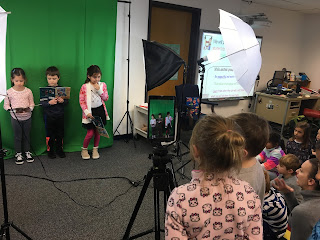Don't throw that Pizza Box Away! - Portable Green Screens in our K-2 Library -
 |
| Three kindergarten boys working on their movie |
How and why you should turn all those pizza boxes into portable television studios for your students.
Earlier in the school year my students created whole-class videos using our large green screen studio. While I assigned students a variety of tasks (director, camera operator, acting coach), my students spent the majority of their time on the carpet as an audience member. At the end of these units I wondered how we could increase student ownership of the production. Could I have my students create a green screen movie without having to play the audience member for large portions of the time? Could they be empowered to create a movie independently of the teacher? Could this be done by kindergartners and first graders?
For most of the school year I struggled with these questions. That was until I met Brenda Windsor and Mary O'Neil of Trumbull, CT at the Fairfield University "Education Technology Collaboration Day" in March. Brenda and Mary presented on how they have incorporated green screens in the classroom, and shared the idea of using a pizza box to make a miniature portable studio. Here is a link to the video they created. From that moment, I was on a mission to have my K-2 students write, direct, film & star in their own collaborative group mini green screen movies.
Step 3: After my students researched, their next step was to draw and cut out the animals they studied. I loved how a technology project involved the students coloring with crayons and making delicate cut outs with their scissors! It was fun hearing the students remind each other not to draw green animals. At this point, I let students work together or individually. I gave them time to write scripts, but many students simply used their notes and improvised.
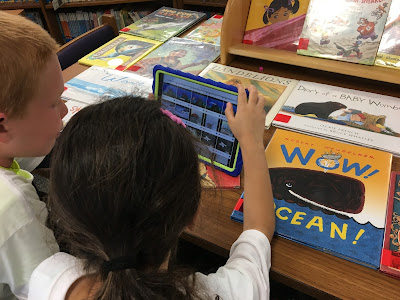 Step 6: Viewing Day. After uploading over 60 student videos to a Google Drive folder, my next goal was to share these videos with the K-1 students for viewing. The videos included the pizza box green screen projects as well as the Scratchjr and Chatterpix options that some students selected. To share out the Google Drive folder, I had the students log onto a Nearpod presentation. I embedded a view only link to the folder in the Nearpod presentation. Students were given 10 minutes to view as many of the projects as they could. Following the viewing, they wrote and submitted compliments through the Nearpod app.
Step 6: Viewing Day. After uploading over 60 student videos to a Google Drive folder, my next goal was to share these videos with the K-1 students for viewing. The videos included the pizza box green screen projects as well as the Scratchjr and Chatterpix options that some students selected. To share out the Google Drive folder, I had the students log onto a Nearpod presentation. I embedded a view only link to the folder in the Nearpod presentation. Students were given 10 minutes to view as many of the projects as they could. Following the viewing, they wrote and submitted compliments through the Nearpod app.
The students had such a great time at the pizza box green screen that we will be using them again shortly in the future. Next time, they will be retelling folktales that we read in the library. Not all of my students were able to finish their green screen projects in advance of the viewing day, but they chose to keep on working on their films regardless because of how much fun it was. Here's some examples of their projects below:
For most of the school year I struggled with these questions. That was until I met Brenda Windsor and Mary O'Neil of Trumbull, CT at the Fairfield University "Education Technology Collaboration Day" in March. Brenda and Mary presented on how they have incorporated green screens in the classroom, and shared the idea of using a pizza box to make a miniature portable studio. Here is a link to the video they created. From that moment, I was on a mission to have my K-2 students write, direct, film & star in their own collaborative group mini green screen movies.
 |
| How I imagine my kindergartners, except without the beard. |
 |
| Kindergartner researching & taking notes on PebbleGo |
I eventually decided to offer the pizza box green screen activity as a choice for students to demonstrate their learning about animals they researched in the library. All of my kindergartners and first graders researched and took notes on animals using PebbleGo. Following their research, I gave them three options to demonstrate their learning to the class. The options included a Scratchjr coded video, ChatterPix student narration, or the green screen project. The majority of my students jumped on the opportunity to try out the pizza box green screen. Here's how I got them started:
 |
| A 1st grade students selecting Green Screen as an option and beginning to plan their story. |
Step 1: Eat 8 large pizzas and bring the empty boxes to school. This is the most fun of all the steps.
 |
| Fortunately my friends helped me on this front. That and kind pizza shop owners donating empty boxes to a pleading teacher! |
 |
| Seven separate stations are set up so multiple groups could record at once. . |
Step 2: Prepare the green screen stations. To make the boxes green, we pasted green construction paper to the inside. Green paint would also have worked out fine. We also wrapped rulers in green paper, so that the students could paste their characters on them. I also made sure that DoInk, the green screen app we would use, was loaded on all the iPads. Additionally, I loaded a dozen animal habitat background images to the camera roll on the iPads. This way, my K-2 students would be able to choose their background without having to search online. Before sending my students off, we reviewed how to use DoInk as a class on the SmartBoard.
| 1st graders drawing and cutting out their animals |
Step 3: After my students researched, their next step was to draw and cut out the animals they studied. I loved how a technology project involved the students coloring with crayons and making delicate cut outs with their scissors! It was fun hearing the students remind each other not to draw green animals. At this point, I let students work together or individually. I gave them time to write scripts, but many students simply used their notes and improvised.
Step 4: Unleash the chaos. As students were ready, they taped their animals to the green sticks and went off to record. Some worked alone, others combined their animals into a single story. Their movies could be fictional, as long as they shared the facts they learned about their animals. The library was alive and buzzing with students working. As students finished their projects, they saved their videos to the camera roll on the iPads. I relied heavily on "ask 3 before me", my parent volunteers, and knowledgeable students to help those in need during the simultaneous recording. I loved the level of collaboration I saw, as students worked together, trouble shooting problems during their filming.
These 1st graders are figuring out how to
position their characters on the screen.
 |
| This first grader is working alone on her movie about Arabian Horses. |
Step 5: Upload the student work to Google Drive. After the students finished their recordings (some students needed a few extra days to complete their work during flexible book checkout time), I went to each iPad and uploaded the student projects from the camera roll to a Google Drive folder. Not all of the projects were student viewing-ready, but I was impressed by the high percentage that were done really well.
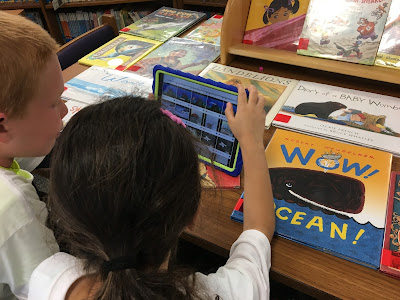 Step 6: Viewing Day. After uploading over 60 student videos to a Google Drive folder, my next goal was to share these videos with the K-1 students for viewing. The videos included the pizza box green screen projects as well as the Scratchjr and Chatterpix options that some students selected. To share out the Google Drive folder, I had the students log onto a Nearpod presentation. I embedded a view only link to the folder in the Nearpod presentation. Students were given 10 minutes to view as many of the projects as they could. Following the viewing, they wrote and submitted compliments through the Nearpod app.
Step 6: Viewing Day. After uploading over 60 student videos to a Google Drive folder, my next goal was to share these videos with the K-1 students for viewing. The videos included the pizza box green screen projects as well as the Scratchjr and Chatterpix options that some students selected. To share out the Google Drive folder, I had the students log onto a Nearpod presentation. I embedded a view only link to the folder in the Nearpod presentation. Students were given 10 minutes to view as many of the projects as they could. Following the viewing, they wrote and submitted compliments through the Nearpod app.
Kindergarten students viewing each other's projects
as we celebrate our work
The students had such a great time at the pizza box green screen that we will be using them again shortly in the future. Next time, they will be retelling folktales that we read in the library. Not all of my students were able to finish their green screen projects in advance of the viewing day, but they chose to keep on working on their films regardless because of how much fun it was. Here's some examples of their projects below:
A Kindergartner's individual movie about barracudas
Two students work together on an arctic fox video
Three 1st graders teaming up with different animals and having fun